The image below is one that I found online (NOTE: this image is not mine. I do not own the copyrights to it). The image can be found at: http://www.bloomandgrowphotography.com/2011/08/bloom-grow-actions.html
This image is of a newborn, which fyi- takes a TON of editing just because a newborn's skin is typically so rough, pink, or transparent. You'll notice the lighting has changed, as well as the baby's skin. Also, it seems the photographer has edited out part of the top right image, which can also be time-consuming if done properly.
Well, I hope this blog post, helps to explain a little of what I and other photographers do after they see you from behind the lens. I've enjoyed giving you a little behind-the-scenes look at my post-processing.
-Amy




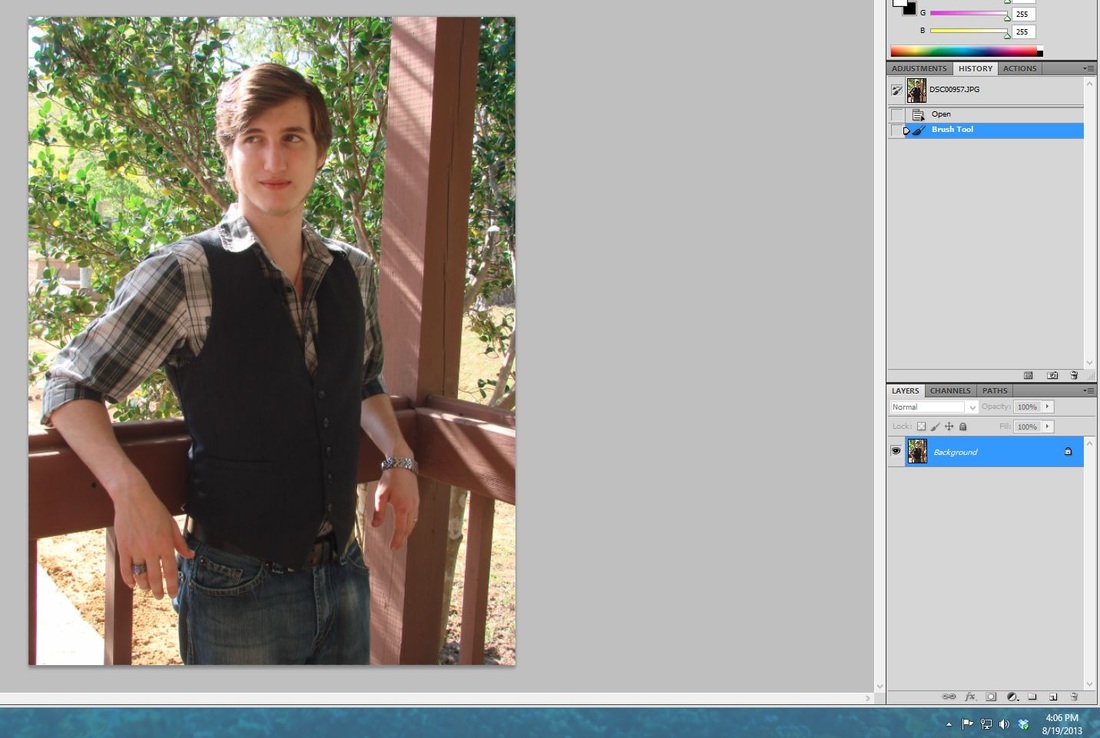


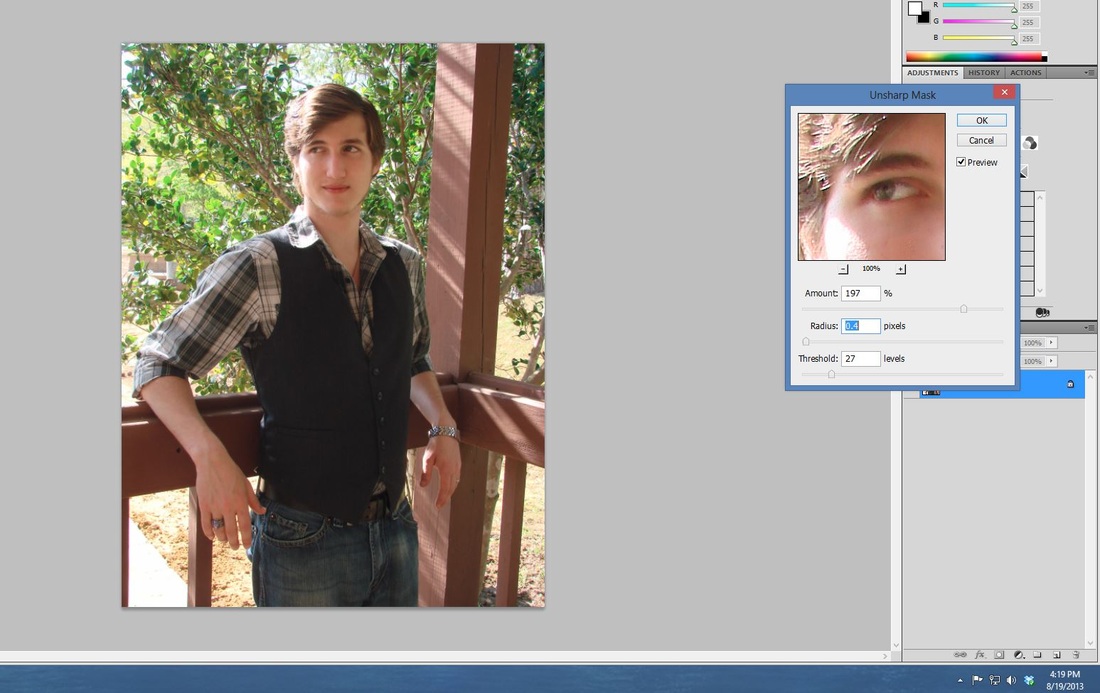

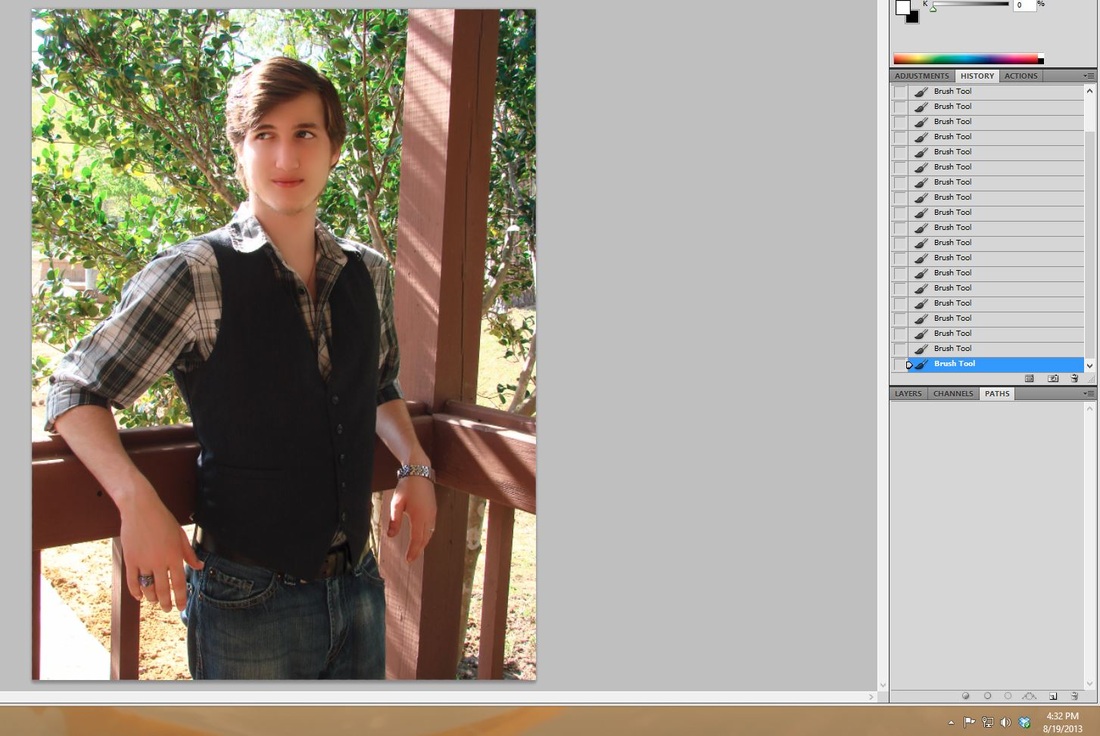
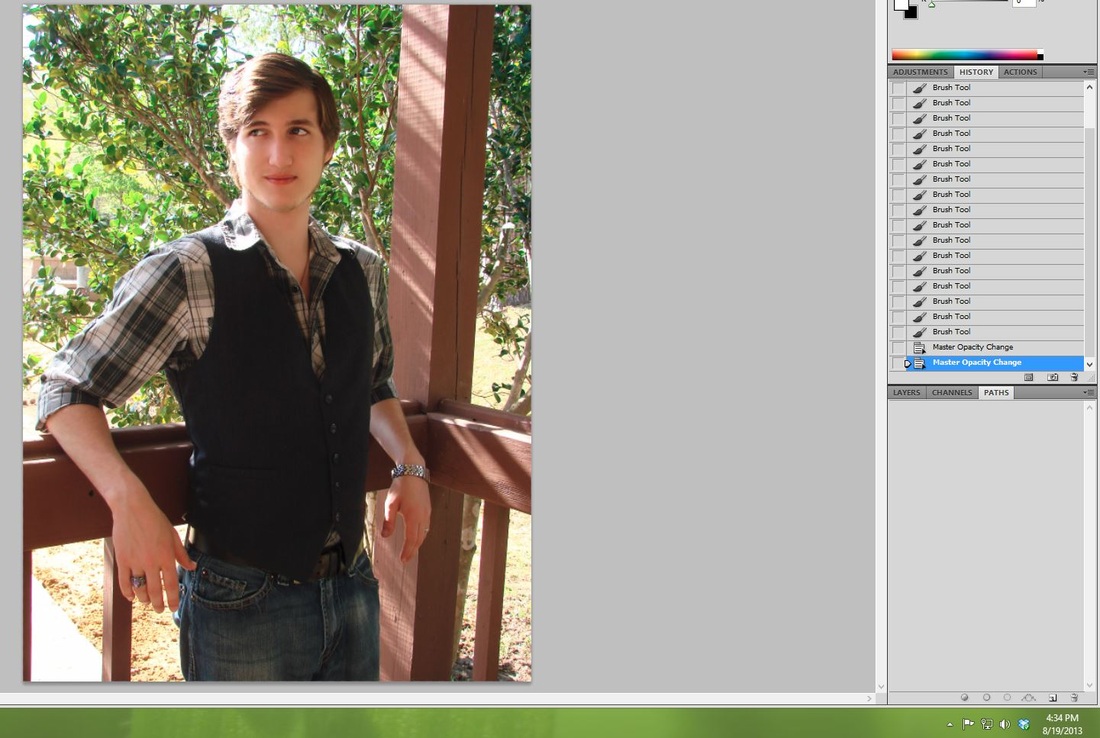
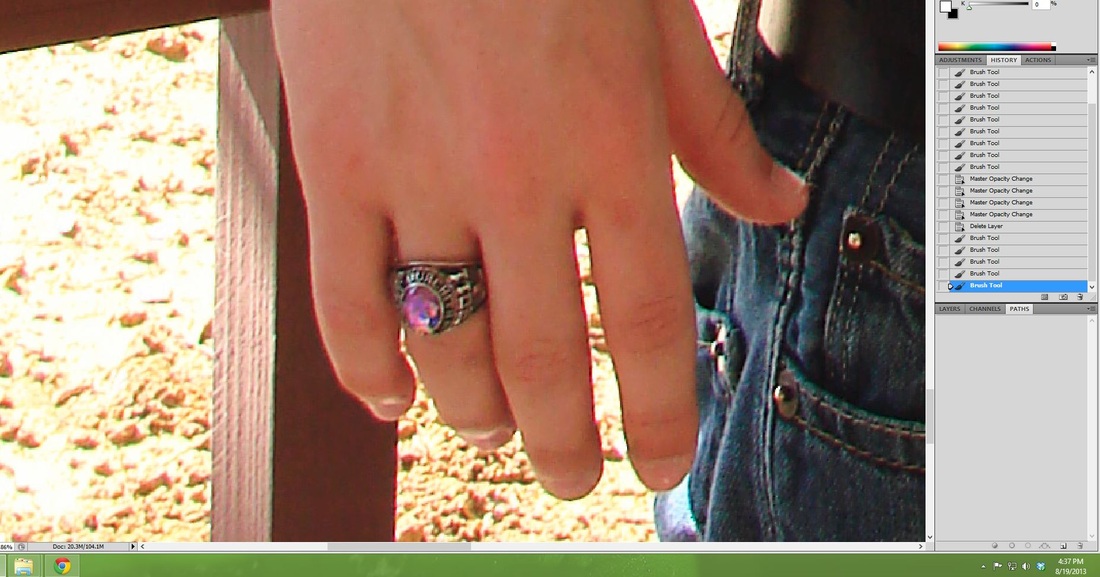
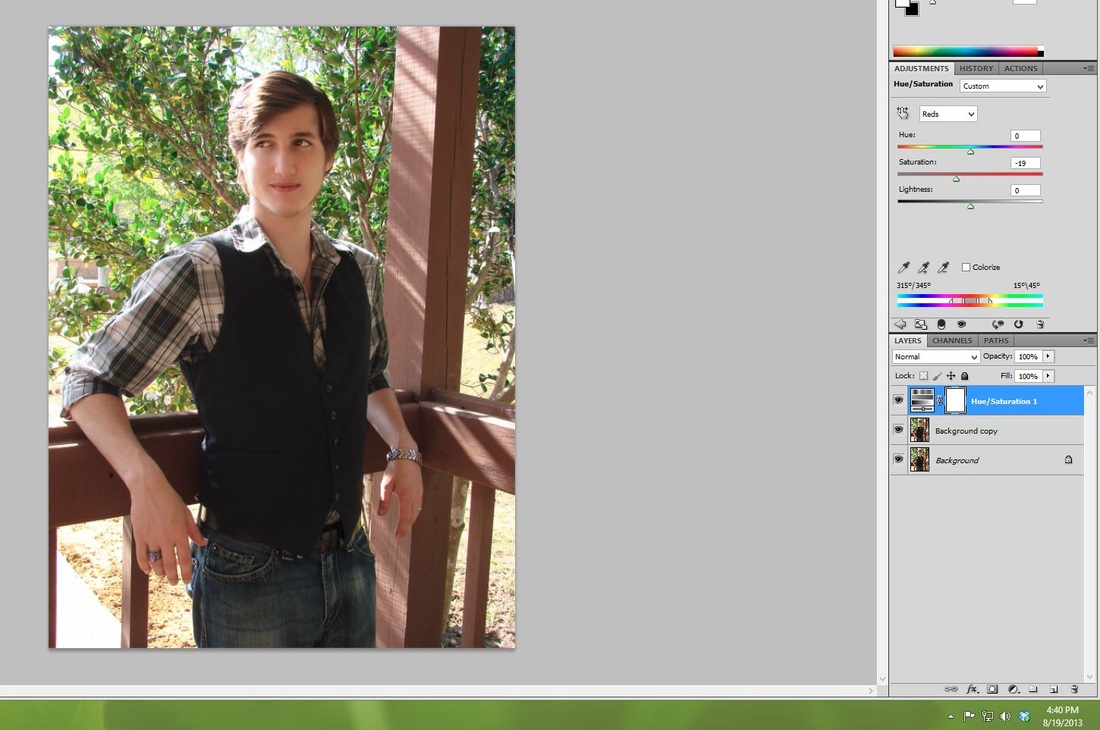
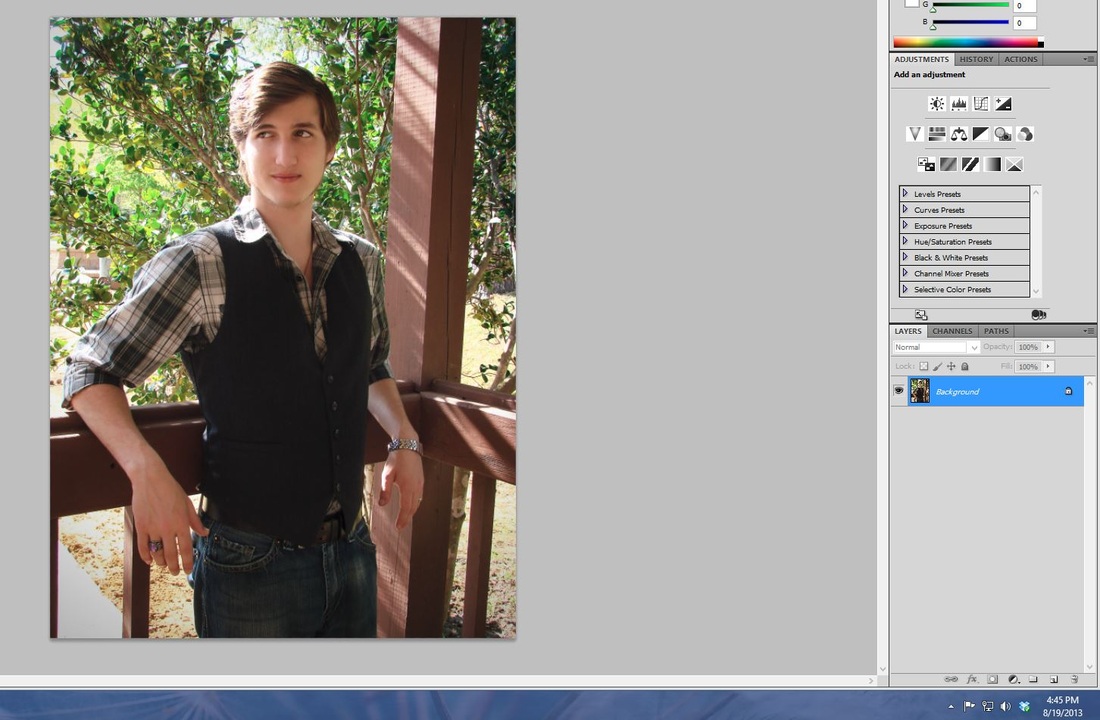
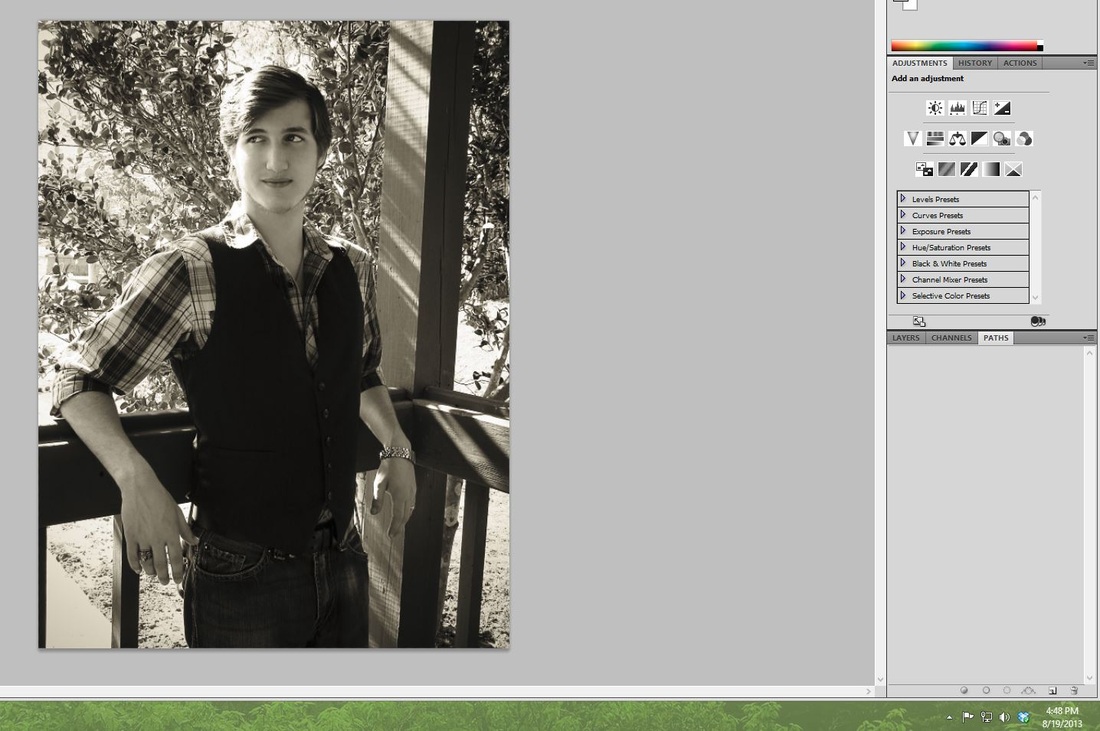
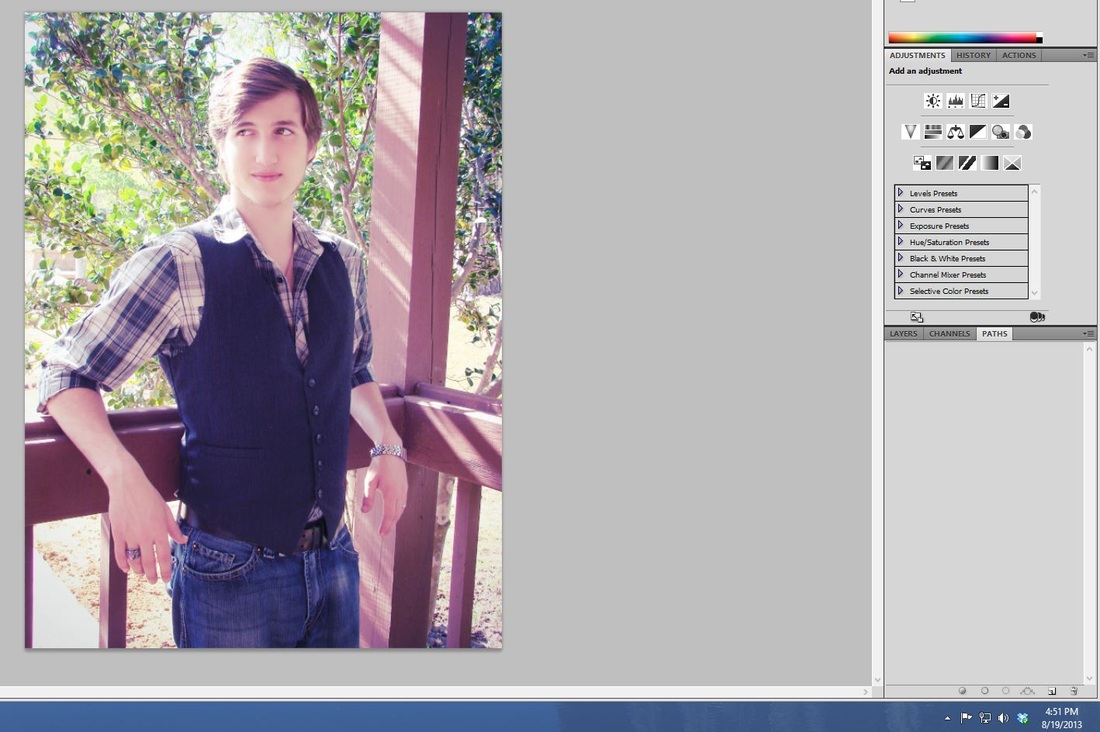
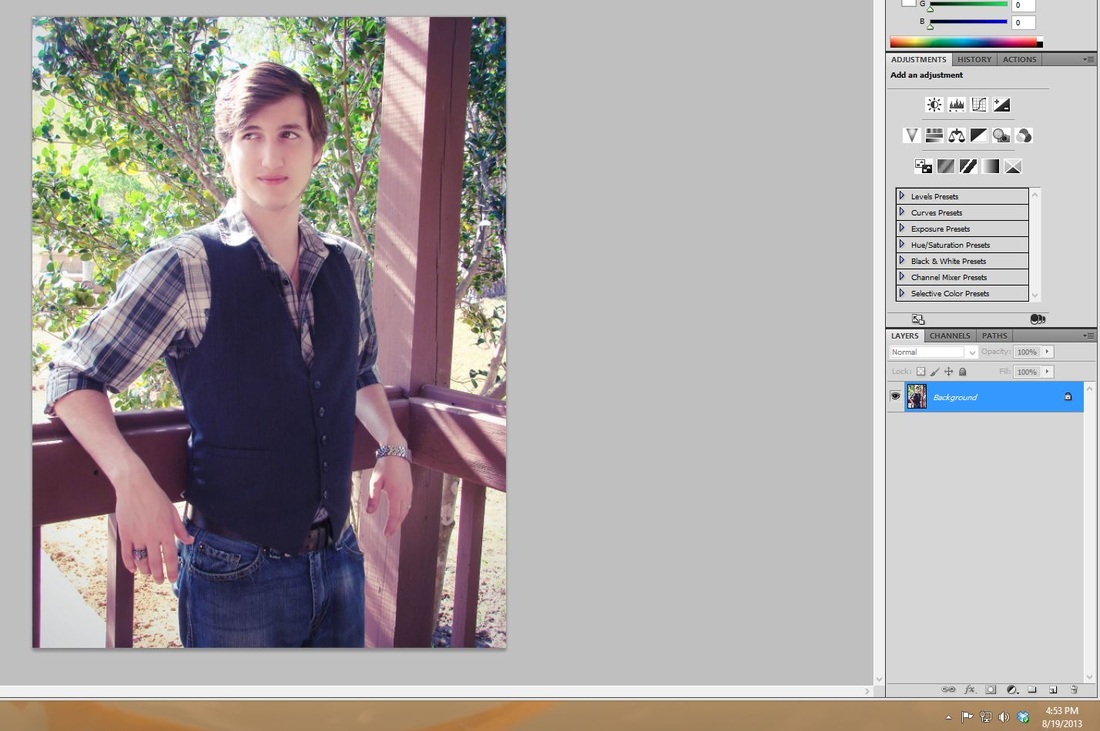
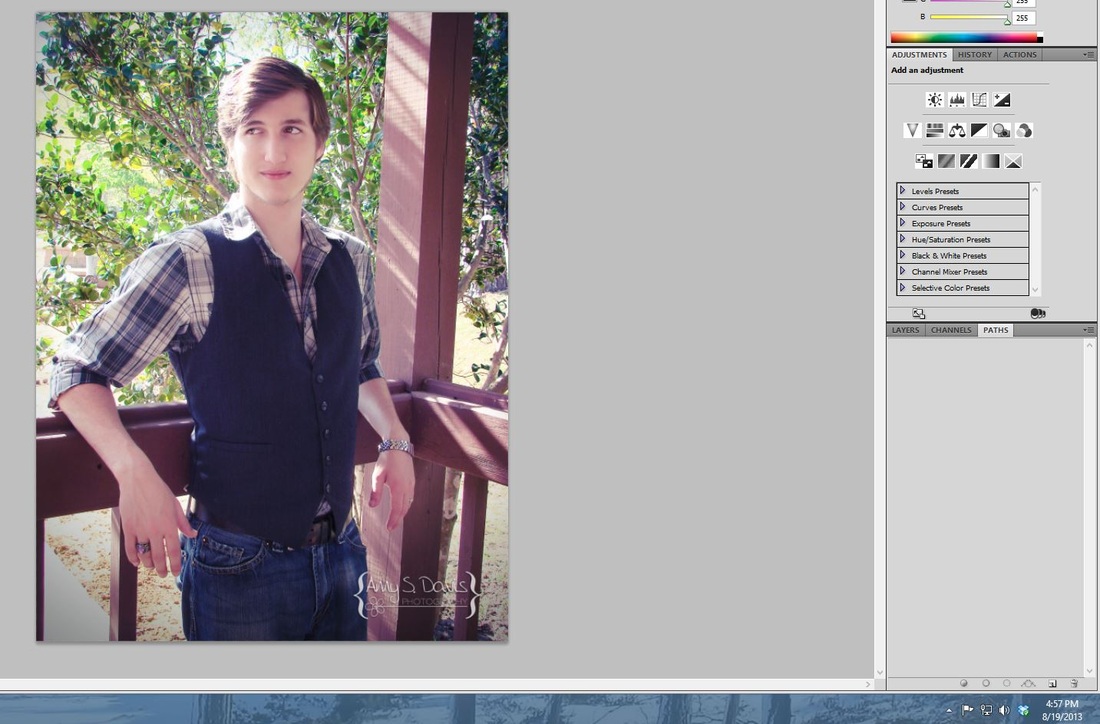
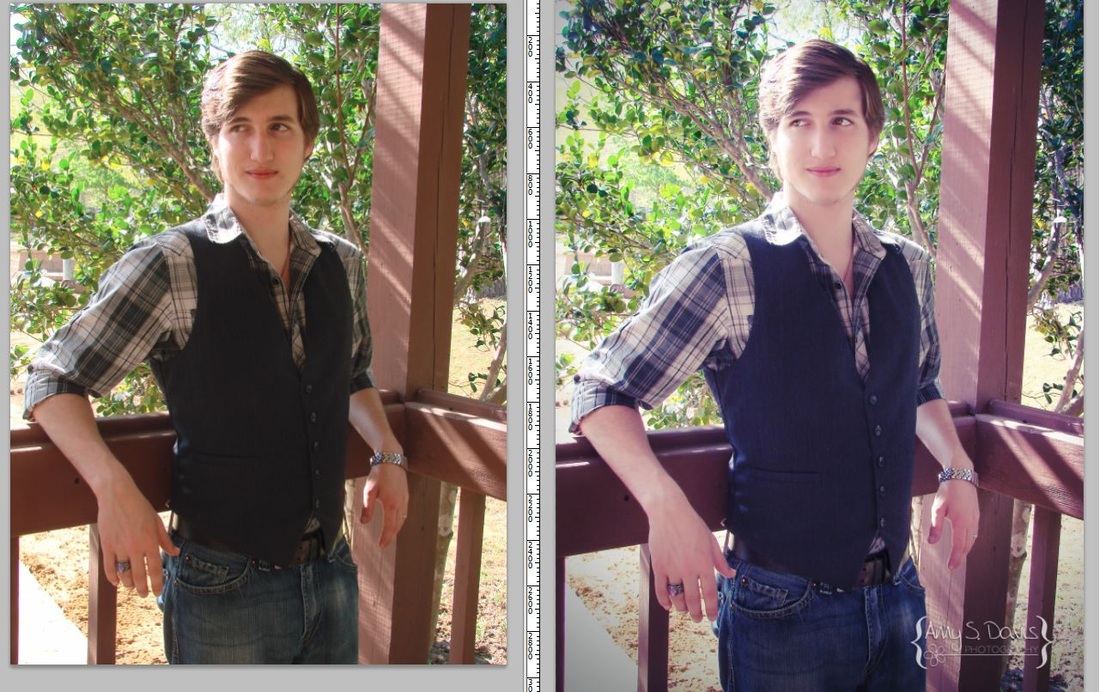

 RSS Feed
RSS Feed
