Nevertheless, I wanted to share some of the advice that I gave this excited but slightly overwhelmed lady.
She explained that she was looking to make her photography more than just a hobby and didn't know where to start. For many people, this starting point can be different. It may come as common-sense to some and others may really be at a loss for where to turn. My advice to her was to set a few goals for her photography. Start by looking up photographers that you admire. Look at their work. When I was a student in architecture (yes, I really had no idea what I wanted to be when I grew up, lol!) they would call these precedent studies. Depending on the project we were assigned, whether it was to create a museum, construct a water tower, or design a house, we were assigned to precedent studies. Researching previous works (and I mean good quality works too) will give you a goal to work towards. I would even recommend replicating that work in your own way if you can.
One of the greatest tips I can give a blooming photographer is to find something unique. Make your photos stand out. I can look through my arsenal of images and give you tons of examples of why I took that image. For example, in the photo below, I found a tree that had carvings all over it. It was unique. I could have picked any other tree in the area, but this one stood out.
I ended up giving that lady a bit more advice, but I'll save that information for another blog. I got kind of long-winded in this one I'm afraid. Nevertheless, I hope it has helped some of you. I did want to post that I ran across an article that may help those of you who are passed this point and are looking to make your hobby an actual business. It's not a long article and gives some sound advice. It's written by a photographer named Veronica Gillas. You can find the link here:
http://www.mcpactions.com/blog/2013/09/11/5-steps-successful-photography-business/
Good luck!
-Amy

























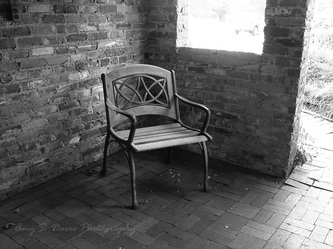





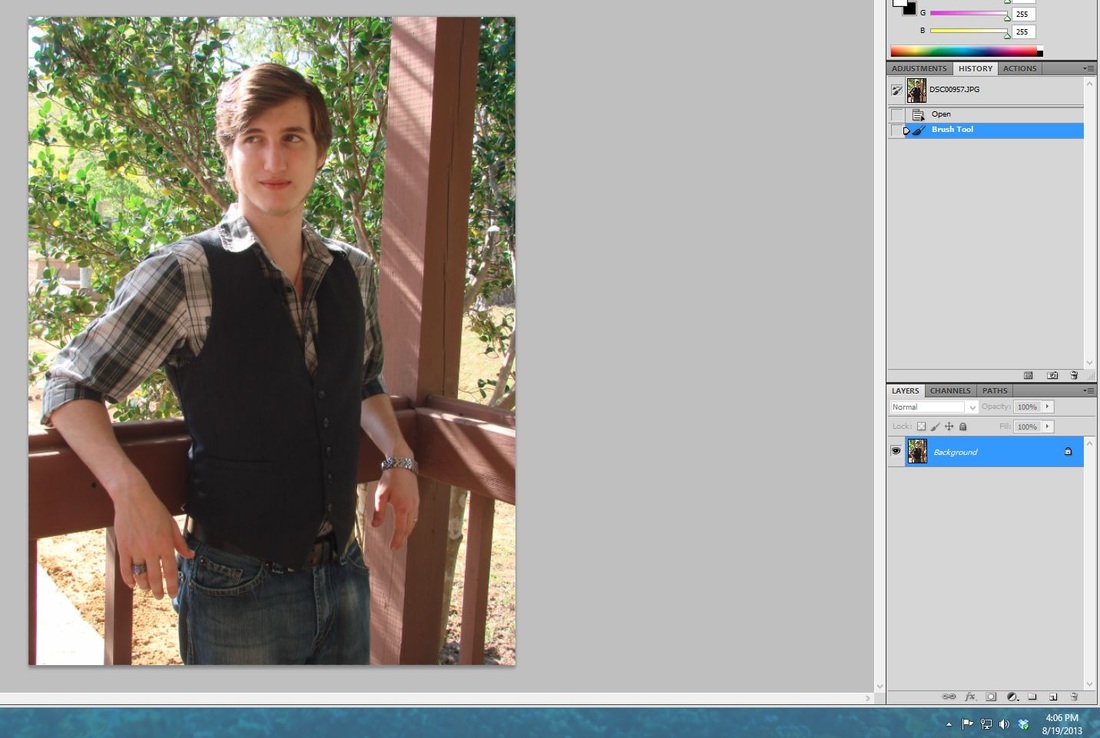


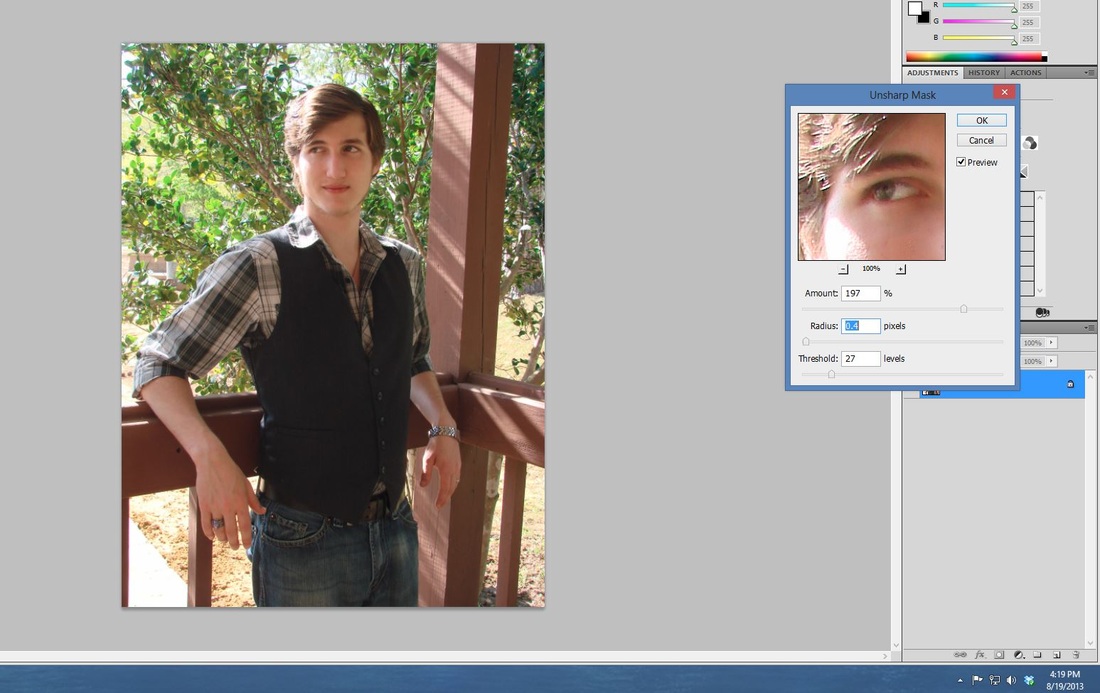

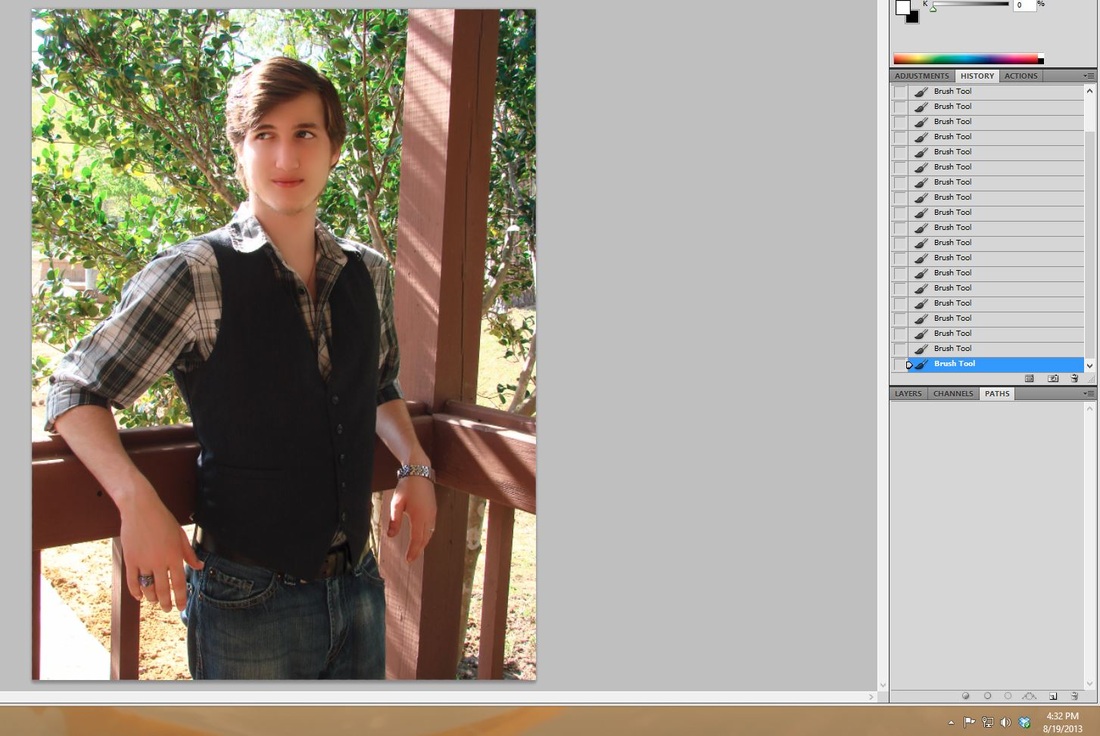
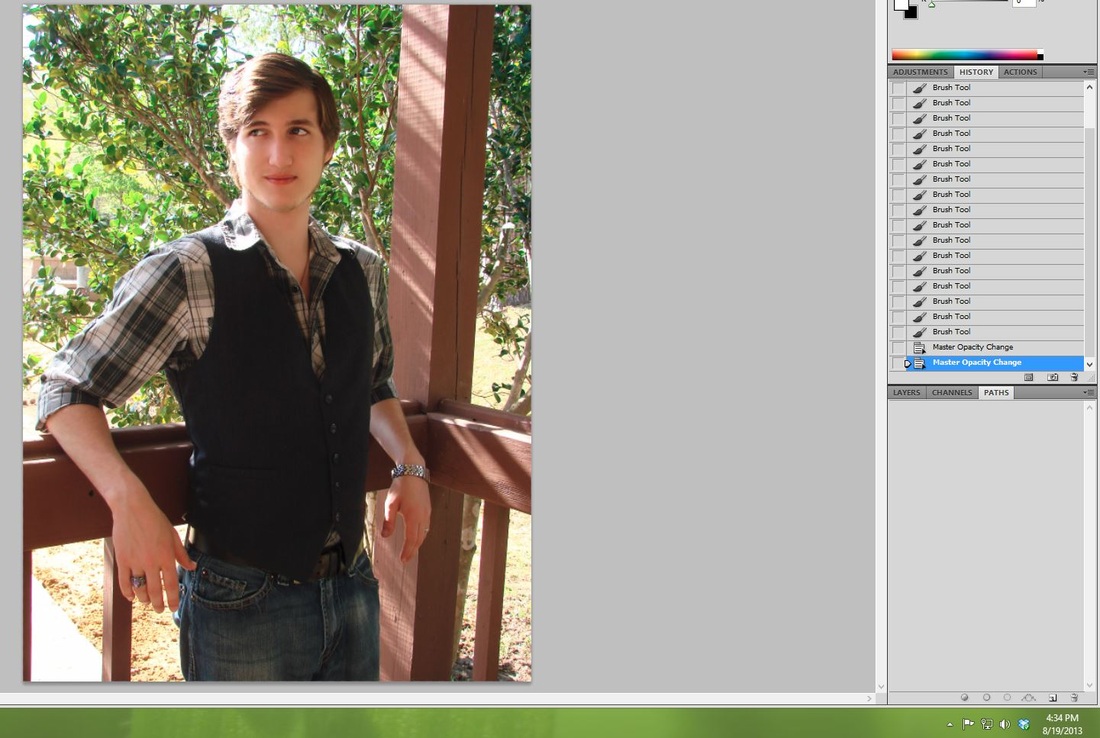
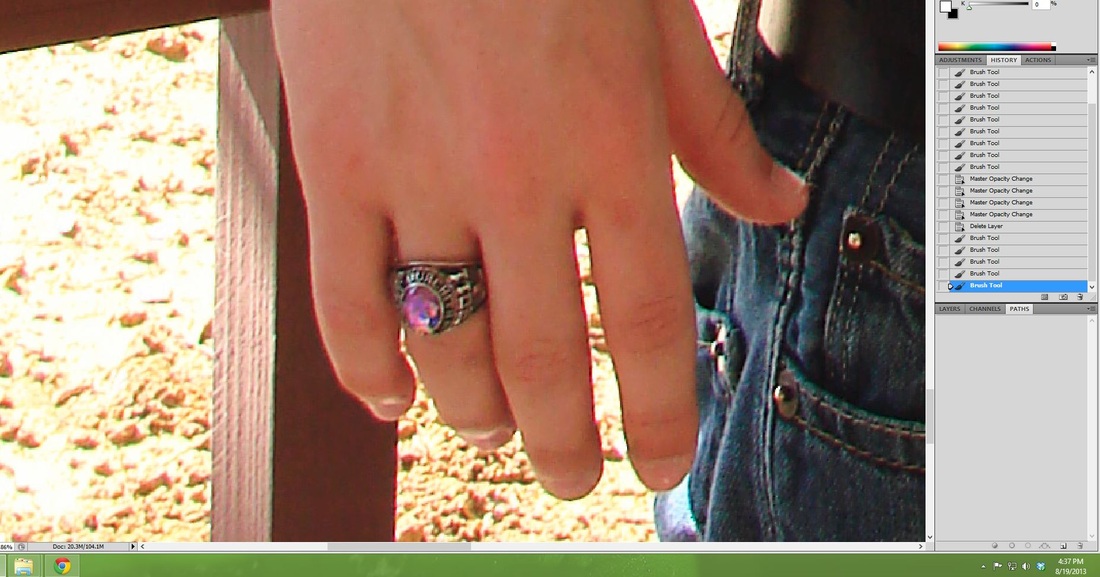
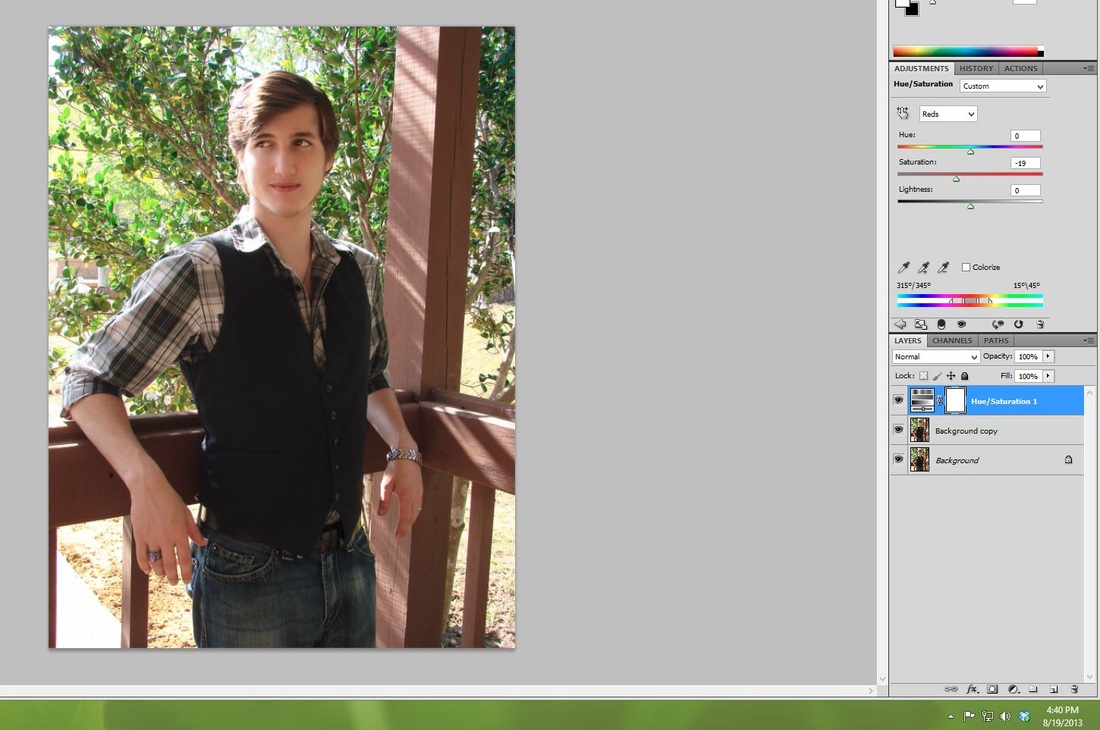
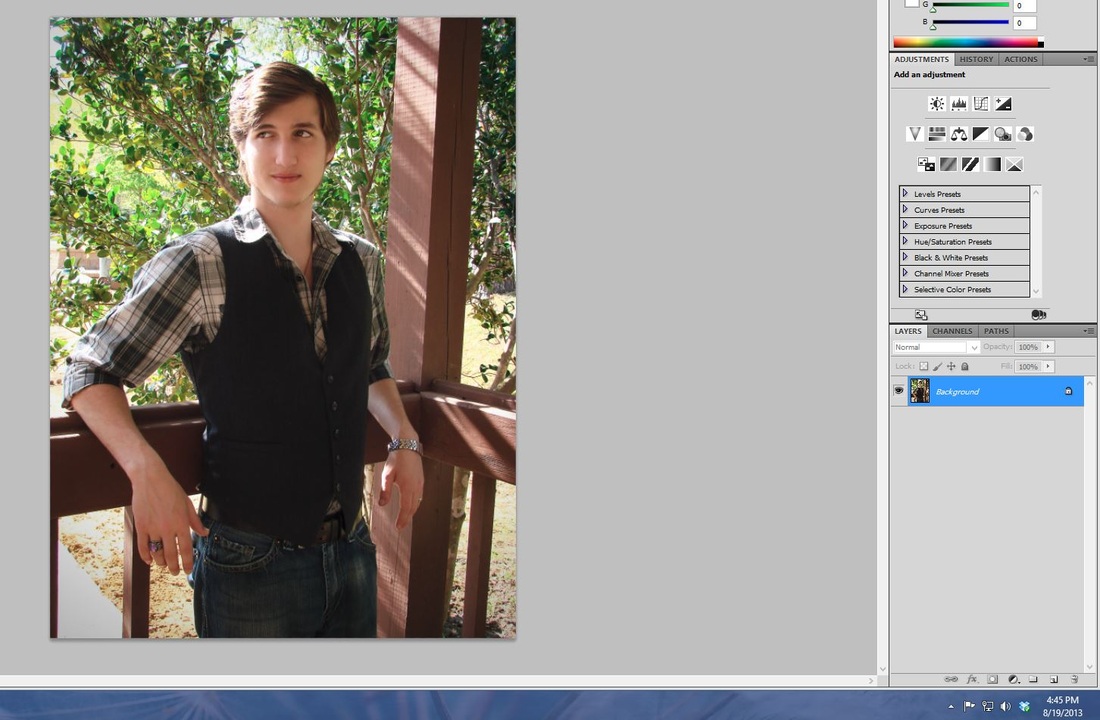
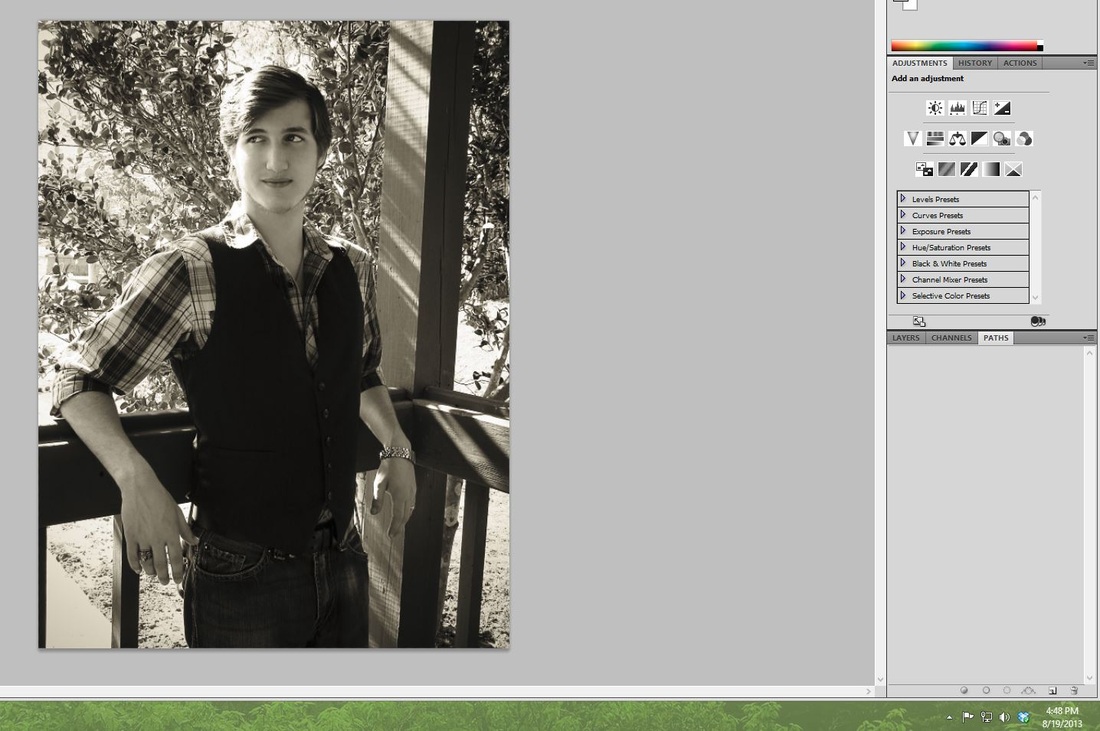
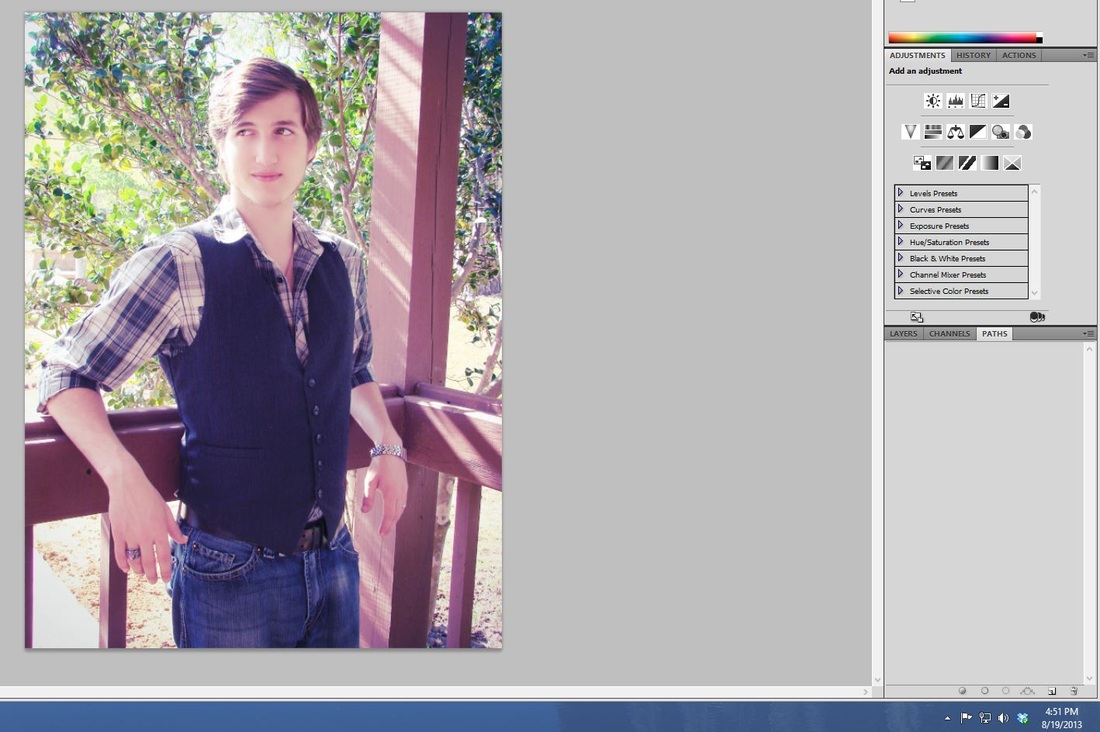
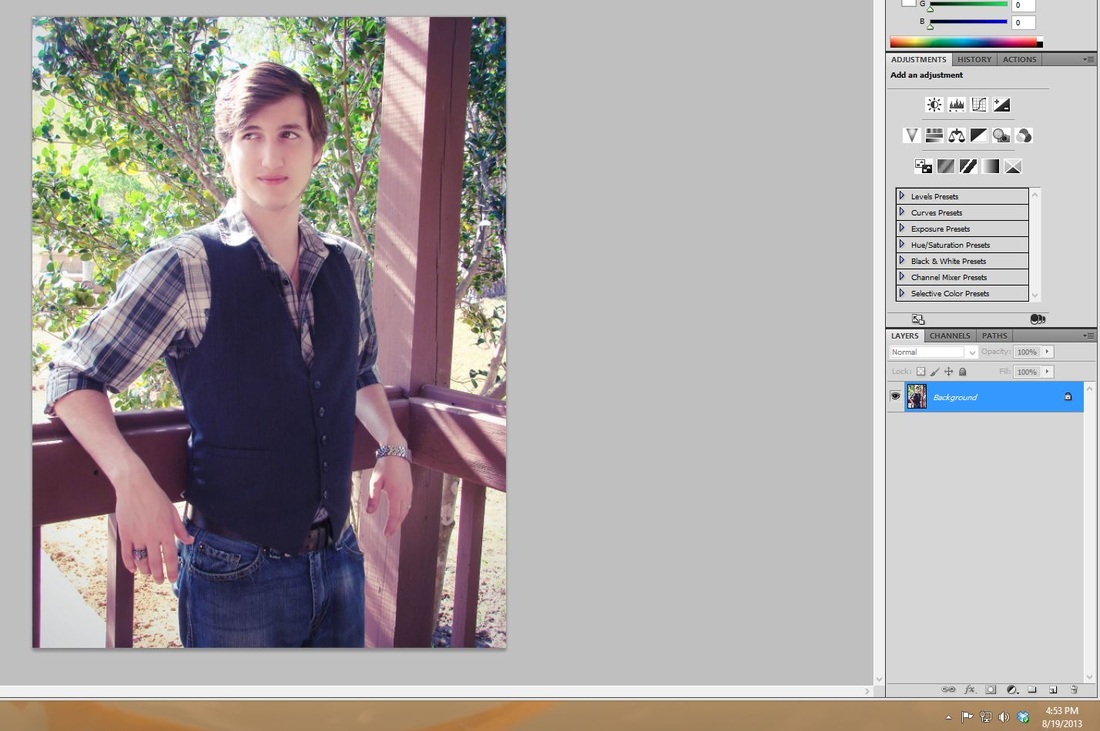
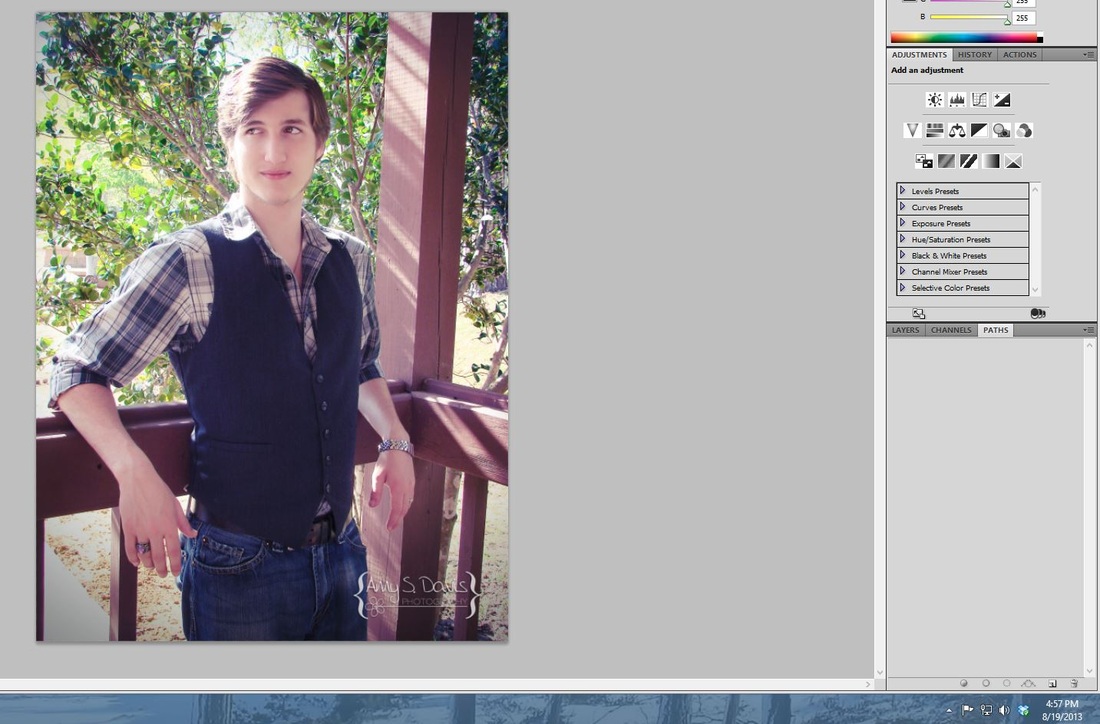
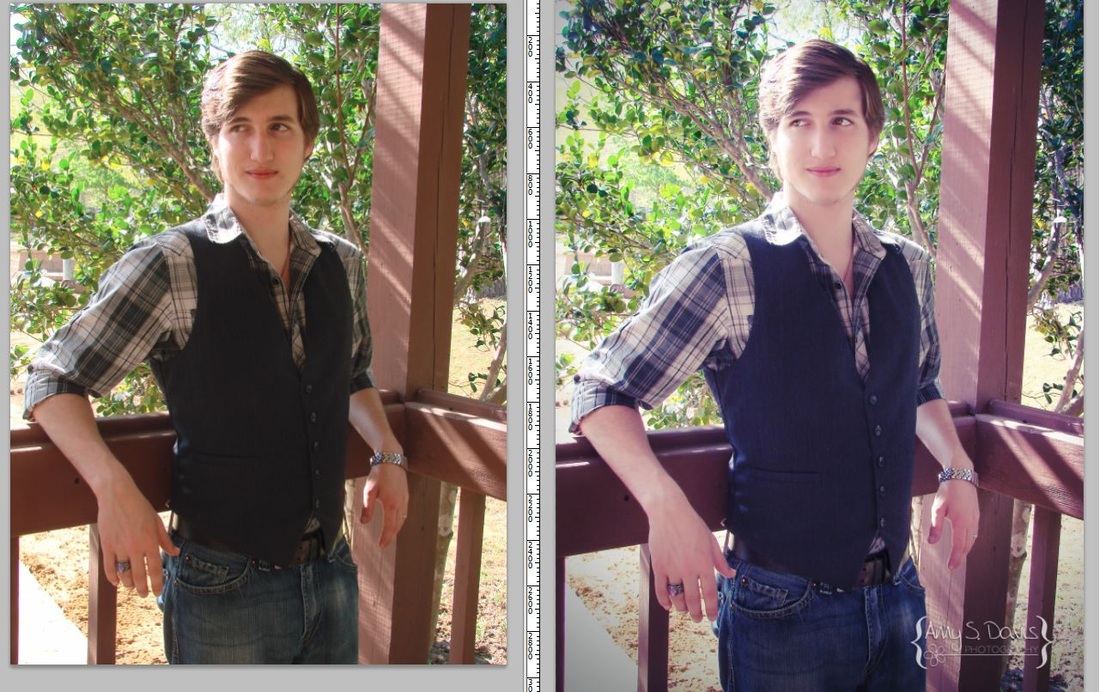








 RSS Feed
RSS Feed
